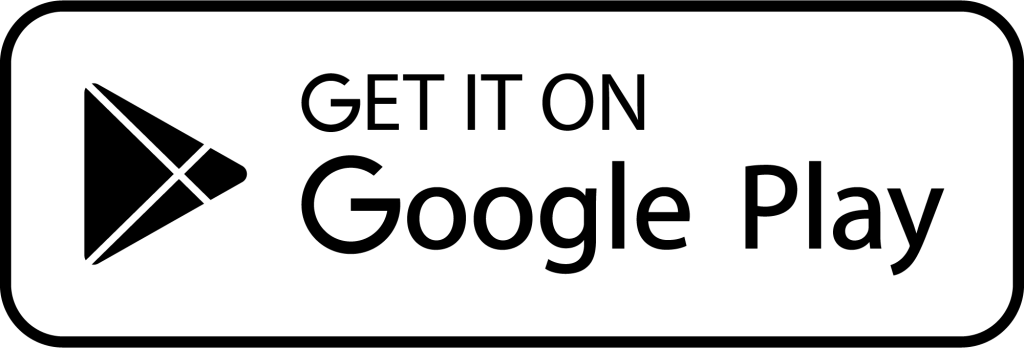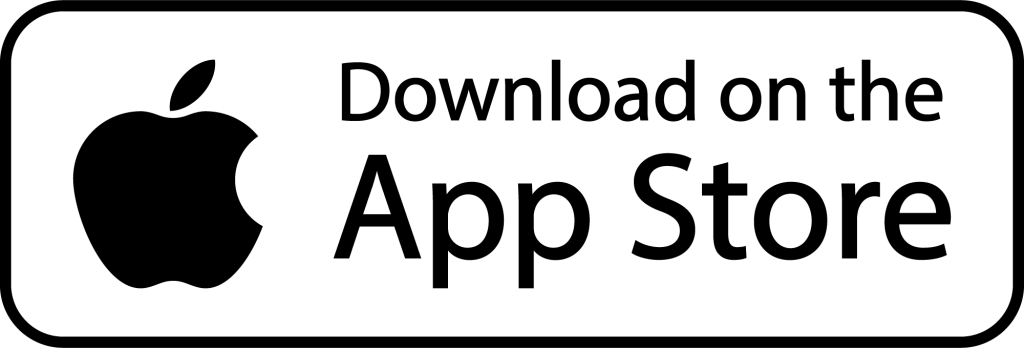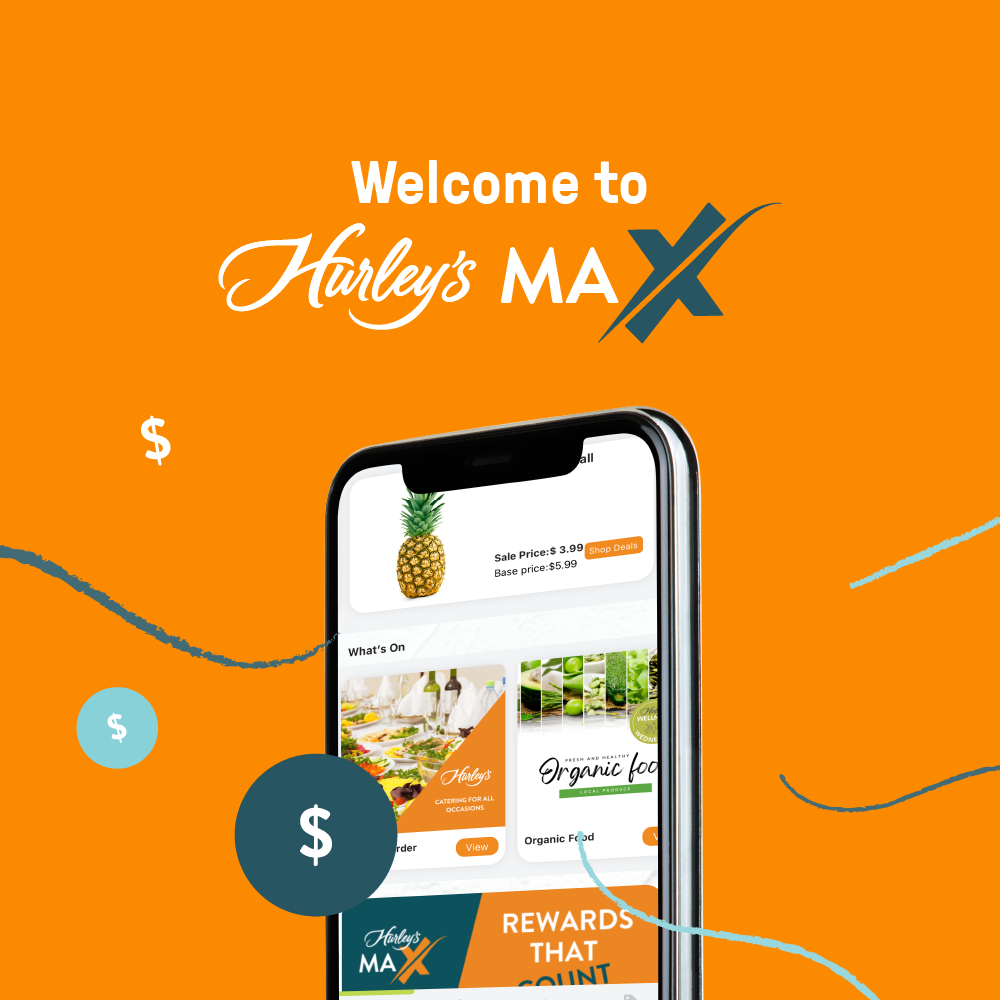

BECOME A HURLEY’S MAX MEMBER
Join Hurley’s MaX today and let the benefits begin! Maximize your advantage, elevate your shopping, and be part of a rewards program that truly puts you first. Download the App and start your rewarding journey with us. Hurley’s MaX – rewards that count!
View the program Terms and Conditions here
MaXimize Your Advantage with Hurley’s MaX – a revolutionary rewards program that takes your shopping experience to a whole new level. Say goodbye to the mundane and outdated rewards schemes of the past because Hurley’s MaX is here to elevate your shopping journey like never before.
What You’ll Get
Earn Points Faster
With Hurley’s MaX, you can turbocharge your points collection. No more waiting forever to see your rewards grow! For every dollar spent, you’ll earn a whopping 10 points – but that’s not all. During special promotions, you can earn up to $5.00 back on a single product! Yes, you read that right. The power to accumulate points rapidly is now in your hands.
Cash Back in a Flash
Who doesn’t love getting cash back? With Hurley’s MaX, your accumulated points turn into cash discounts when shopping, rewarding you instantly on your shopping trips. Let your rewards work for you, giving you more to spend on the things you love.
Exclusive Perks for MaX Members
We know you deserve more, and that’s why Hurley’s MaX members enjoy a host of exclusive benefits. On your birthday, we’ll surprise you with fantastic free gifts as a token of our appreciation. Plus, be the first to try out exciting product samples before anyone else!
Members-Only Contests
Get ready for the thrill of exclusive members-only contests, where you stand a chance to win fantastic prizes! Your loyalty deserves to be rewarded, and with Hurley’s MaX, we’ve got your back.
Unbeatable Discounts & Coupons
As a MaX member, you gain access to jaw-dropping discounts that are only available to our most valued customers. These exclusive member-only deals are designed to give you the best value for your money. Find these in-store or we’ll send you coupons which you can redeem!
Become A Member
Download Hurley’s App today and fill in your details – you’re an instant member, ready to unlock the world of rewards. Already a member of the previous rewards program? Just re-register through the App to upgrade your membership and experience the extraordinary benefits of Hurley’s MaX.
App or Card?
While we offer a rewards card for those who prefer it, we encourage you to embrace the convenience of our App. The rewards card is integrated into the App’s home page, making it a breeze to use. Simply open the App, and our friendly cashiers will scan your rewards card to ensure you don’t miss a single point.
On the App, you can track how many loyalty points you have. When you open the App home screen, your points will show on your card. The App also records your shopping history. All your receipts are stored digitally for you to go back to at any time.
OUR PARTNERS
Did you know? We also partner with other businesses in the community to bring you more savings. If you are a customer with these businesses, you can collect Hurley’s points from your purchases with them. Currently you can earn points with C3 Pure Fibre and CleanGas. All you have to do is shop, earn and redeem. Every $1 spent earns you 10 reward points which will be added to your Hurley’s rewards. More partners are joining soon!
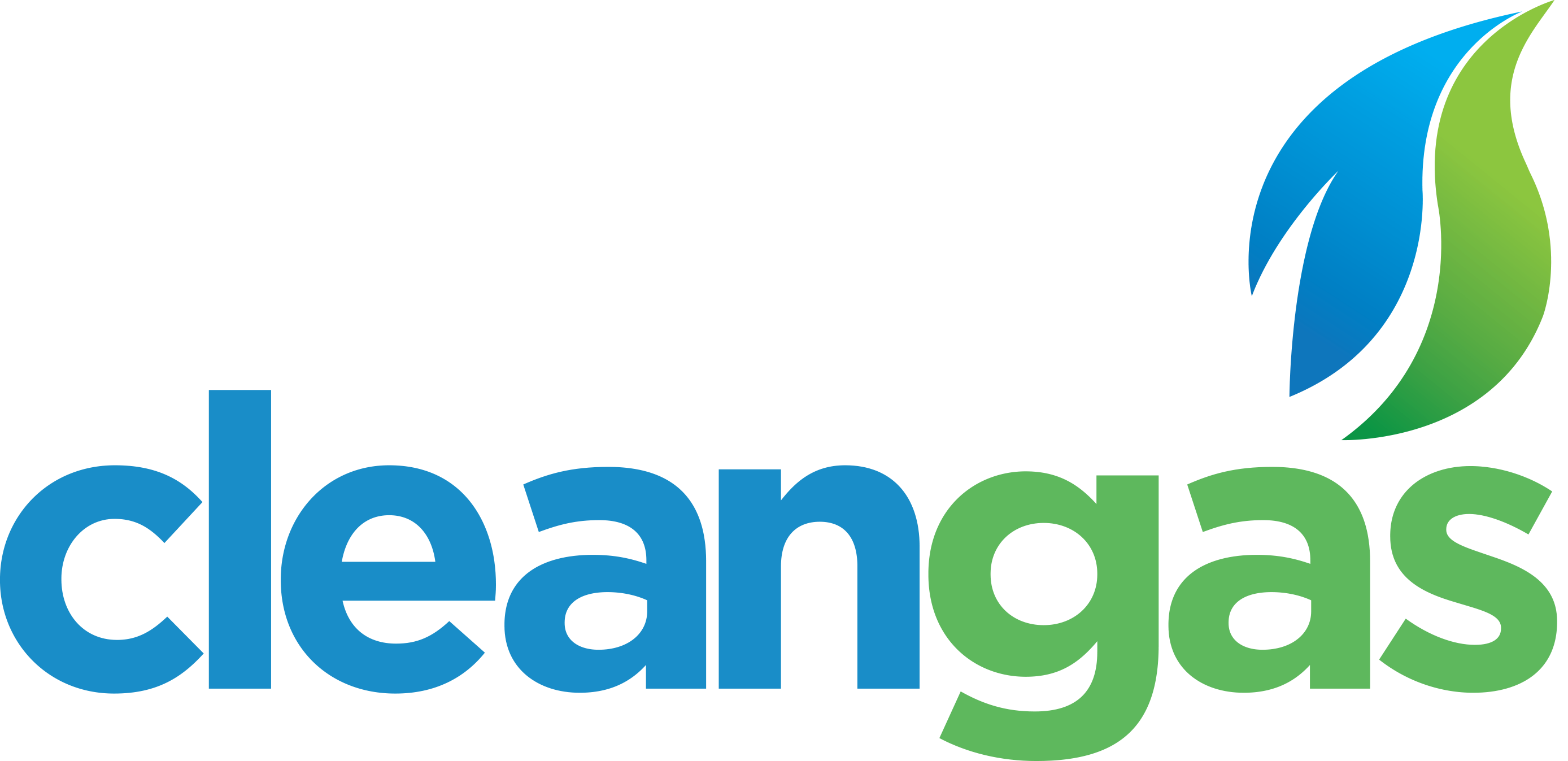


Frequently Asked Questions
THE PROGRAM
Hurley’s MaX is our new loyalty program. The program offers loyal shoppers many great benefits including member only discounts, bonus points, birthday gifts, free stuff and more.
To join the Hurley’s MaX rewards program, simply download the Hurley’s App from your app store, register your details, and you’ll instantly become a member. If you were already a member of the previous rewards program, just re-register through the App to upgrade your membership to Hurley’s MaX. You can also register at the Customer Service desk in-store and get a rewards card.
Yes, you can choose to be a member using both the Hurley’s App and the rewards card. However, we encourage you to embrace the convenience of the App, which integrates the rewards card on its home page for easy use. It is paperless and keeps a history of all your purchases. It also allows you to view your points balance, track your transactions, and receive personalized offers and discount coupons tailored to your shopping preferences. There are in-App contests that you can enter as well. Please visit our Customer Service desk to ensure you rewards card is linked to our rewards system. If it is not, you will not receive your points
With Hurley’s MaX, you earn 10 points for every dollar spent at our grocery store. During special promotions, you can earn even more points on promotional products, allowing you to accumulate points quickly. Point allocations are subject to change at any time.
There are no daily limits on earning points, and during promotions, you can earn as many points as you qualify for based on your eligible purchases. Please note that promotions are only valid while stocks lasts or until the deal expiry date has been reached.
Redeeming your points for cash back discount is easy with Hurley’s MaX. When you have reached the $10 (10 000 point) thresholds, you can use your cash back discount on your transaction. The cashier will scan your rewards card and the points value will be deducted from your account. You can check your available rewards points within the App.
The points you accumulate with Hurley’s MaX do expire after 12 months. Use them before the expiry date.
Yes, as a Hurley’s MaX member, you gain access to exclusive promotions, discounts, and contests that are not available to non-members. Stay tuned to the App for exciting offers!
As a valued Hurley’s MaX member, you’ll receive delightful free gifts on your birthday. The gifts may vary, but we always aim to make your special day even more memorable. Please ensure that you provided your birth date when registering for the program so you can get this benefit. You can also set your birth date by going to your profile on the App and by clicking “edit profile”.
At the moment, the rewards program accounts are individual, and points cannot be combined. However, members of a family can use the same login (account) at the same time and accumulate points on a single account.
Yes, for companies to earn points on an account, simply register using the company information. Employees who purchase on behalf of the company can use the company login credentials to accumulate points for the company.
We have partnered with fantastic partners to bring you even more value. You can earn points on purchases, sign-ups and monthly bill payments with C3 Pure Fibre as well as CleanGas. It’s Your Party and Vital Spinbar & Yogaden will be joining the program soon so keep an eye out for communication on this.
MY ACCOUNT
On the login screen, click on the “forgot password” link. Enter the email address that you used to create your account, then click on the “send instructions” button.
You will receive instructions to reset you password via email so simply follow the prompts.
Please note that emails may take up to an hour to reach your inbox. Also check your spam folder should you not receive the email.
Feel free to visit our customer service desk in-store should you require any assistance.
Please visit our customer service desk in-store. One of our staff members will look up your account and help you log in.
When you are in the App. Navigate to the menu at the left top corner of the page. Open the menu tab and click on “View Profile”. Click on “Edit Profile”. Add or change the information and click “save”.
Feel free to visit our customer service desk in-store should you require any assistance.
If you decide to no longer be part of the Hurley’s maX program, you can visit us in-store and we can delete your account. For security reasons this must be done in person.
GENERAL
At the time of purchase, please provide the cashier with your phone number or your Hurley’s maX card number. Your points and discounts will apply if you are able to provide this information.
You are only able to get points and discount rewards at the time that the transaction takes place. Points and discounts cannot be added retrospectively.
Please visit our customer service desk in store. One of our staff members will look up your account number which you can then provide the cashier when checking out.